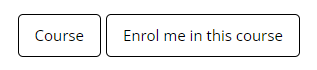Platform User Guide
Keep reading for a step-by-step guide on how to use our e-learning platform supported by Unltd, and help you to thrive whilst studying our courses.
Step 1. Make an account
When you follow the link above, it will take you to the homepage of our platform. In the top right corner, you will be able to click ‘Login/Register’, and then ‘Sign Up!’ in the window that pops up. You’ll then be taken to a form to fill out.
Once the form is completed, the page change, notifying you that an email has been sent to your address to confirm your registration. Follow the instructions in that email. You’ll then be returned to the website.
Step 2. Explore the Site
On the site, you’ll be able to see your ‘Dashboard’. This will be empty until you enrol on a course of your choice.
You can view the courses available for enrolment on the 'Home’ page, as seen in the top right image . If you click on one of these tiles, it will take you to a webpage where you can click ‘Enrol me in this course’, as seen in the image to the bottom right.
Step 3. Enrol
When you click ‘Enrol me in this course’ on the course of your choice, it will show you a preview of the course and let you scroll to the bottom of the page to enrol yourself.
Click the ‘Enrol me’ button at the bottom of this page to get started on the course of your choice. You’ll then be able to access the course content and make a start!
Step 4. Navigating your courses
You can click the tiles to open a pop-up window. This will either open up an introduction, as the ‘Getting Started’ tile in the video shows, or guide you to the next activity available in the course, as shown when the ‘Event’ tile is clicked on in the video.
Often, the next activity leads you to a new page and a workbook to progress through. Once you’ve completed all the activities, you can click the green ‘Summary and Submit’ button in the navigation menu to see your progress.